
frequently asked Questions
Basically, there are simple four steps.
– First, need to CREATE content.
– The second step REGISTER the content so that it can be replayed at the co-op and venue.
Next, it must be distributed to the server / client.
– When that’s done, the last step is to PLAY BACK.
An MPEG player or TV can be plugged into a DVD player, but what you will see is the same content over and over again. With digital signage, content is renewed and can stay fresh.
First, digital signage will help save production costs compared to creating MPEG or DVD.
With MPEG and DVD, new content will need to be created every time there is a change, creating additional work and cost. With digital signage, only one individual element will need to be changed, not the entire content. For example, if there is content showing a discount for bananas at the supermarket, only the price will need to be changed, not an image or other text coming to it, or if your digital signage system Plugged into the POS system, it will automatically pull the update data.
Next, distribution costs can be reduced.
DVDs are the physical means they will need to be shipped each time an update is available. Costs increase: costs of DVDs, costs of copying, printing labels and shipping.
With digital signage, there is no need to send the DVD to each location, which eliminates shipping costs.
On the other hand, MPEG files use a large amount of bandwidth and can increase costs, as well as save availability on the network. When it comes to bandwidth, digital signage sends only the updated portions, saving bandwidth and costs for your network.
Finally, digital signage provides the right time at the right place.
The right time at the right place is one of the keywords of digital signage maximizing the value of information. MPEG or DVD player will not be able to recognize this as it is possible with digital signage with advanced playback schedules and features. Distributing DVDs carries the risk that those DVDs will not be played, employees may forget to change them, or simply forget about power.
First you will need a DISPLAY, CLIENT COMPUTER (or sometimes we call them a player or controller) and the SOFTWARE. When you have more than one client, you will need a NETWORK, whether it’s a LAN or a WAN, depending on the environment you want to use, and the software along with a server to distribute data content. . Ultimately, the most important thing will be your picture of the type of CONTENT you want to play with your digital signage.
LCD screens (Liquid Crystal Display), PDP (Plasma Display Panel), and projectors are the main displays used for digital signage. There are several other unique features to get the most out of your digital signage. This will depend on where you install the monitor.
Broadband networks are preferred to get the most out of digital signage systems for increased flexibility and speed. This should be discussed in the terms of operation (frequency, when, number of customers, etc.), and content (size, capacity of bandwidth, etc.) when designing the system.
Touch screens are always good for places like shopping malls, museums, amusement parks or even radio stations. This is one of the options that the use of digital signage can provide, looking for features in use such as navigation tools.




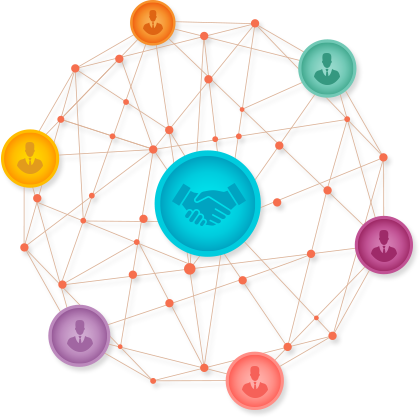

 Tiếng Việt
Tiếng Việt



