SOLUTION MICROSOFT DESKTOP VIRTUALIZATION
Information technology (IT) plays an increasingly important role in all business operations of enterprises. Business IT management department is always facing the problem of how to quickly and more effectively respond to requests from users such as: allocating computers, accessing applications, data from any device or any device. any place; minimizing downtime … In addition, issues of confidentiality and information safety from users are also a big challenge for businesses. Data loss incidents, information leaks can affect business productivity, causing heavy losses.
Workstation virtualization is a software technology that separates the computer environment and related application software from the physical devices used to access it. Below are more detailed descriptions of typical workstation virtualization technologies commonly used.
Virtualization in Microsoft Desktop Virtualization solution
02 typical desktop virtualization solutions: Essential and Discretionary
GIẢI PHÁP ESSENTIAL
Giải pháp Essential thuộc lớp ứng dụng người dùng, giúp bộ phận CNTT triển khai các ứng dụng đã được ảo hóa một cách dễ dàng hơn. Giải pháp phù hợp với doanh nghiệp có vốn đầu tư hạn chế.
Tính năng ứng dụng User State Virtualization
+ Có khả năng phân tách các dữ liệu người dùng và các thiết lập từ bất kỳ máy tính nào.
+ Cho phép người quản trị lưu trữ ứng dụng và dữ liệu người dùng tập trung tại trung tâm dữ liệu.
+ Cho phép người sử dụng truy cập dữ liệu và thông tin cá nhân tại bất kỳ máy tính nào.
+ Có khả năng lưu trữ tập trung dữ liệu trên máy chủ đặt tại trung tâm dữ liệu, giúp đơn giản hóa việc sao lưu dữ liệu người dùng.
Application Features Application Virtualization
+ Allows administrators to convert applications for centralized management based on virtualization services to reduce the cost of deploying applications to workstations, while minimizing conflicts between applications.
+Allows users to access applications anywhere and on any computer without installation application.
+ Help increase business flexibility: deploy applications faster, without causing interruptions to users during new application updates.
SOLUTION DISCRETIONARY
Discretionary solutions provide practical ways to help businesses achieve flexibility and efficiency in management, but also require greater investment in IT system resources and more complex.
Client-Hosted Desktop Virtualization
Client-Hosted Desktop Virtualization is a desktop virtualization technology (such as Microsoft Virtual PC®) that separates operating systems from physical hardware and allows a single computer to run multiple virtual machines in parallel. storage operating system.
Giải pháp Virtualized Desktop Infrastructure của Microsoft
Server-Based Desktop Virtualization
Server-Based Desktop Virtualization solution allows hosting of virtual machines centrally in one place and users will use remote access protocols (RDP) to access virtual machines anywhere. Remote desktop access brings many benefits to users such as:
+ Able to access anywhere
+ Use new applications and versions of Windows quickly and easily.
+ Strengthening the ability to secure and secure information.
+ Save electricity in the business
Desktop virtualization technology on the server includes:
+ Microsoft Terminal Services Remote Desktops: Helps save costs through the use of session virtualization, allowing multiple users to remotely access a single operating system.
+ Virtualized Desktop Infrastructure (VDI): VDI solution includes a set of management tools and software that allow businesses to take advantage of existing network infrastructure and deploy operating systems remotely to hundreds or thousands of machines. station. Help save costs, deployment time and increase the performance of workstations. The system is implemented in accordance with ITIL standards.
BENEFITS OF SERVICE
Secure data and comply with general corporate policies.
Reduce cost and deployment time. The ability to access the application from anywhere.
Green technology (energy saving).
High availability and rapid disaster recovery.
THE PERFECT SOLUTION FOR YOUR BUDGET
Contact us for advice on commercial advertising services!
PROVIDE IT SYSTEM INTEGRATION SOLUTIONS

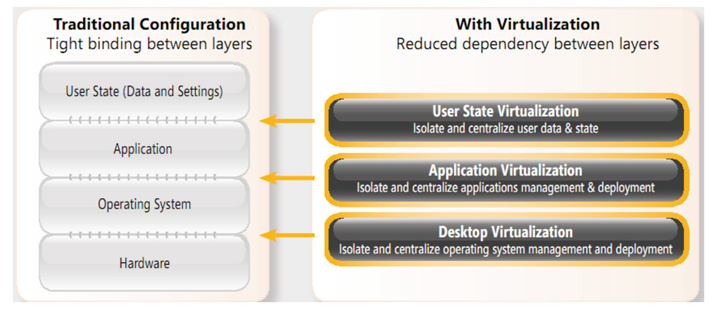
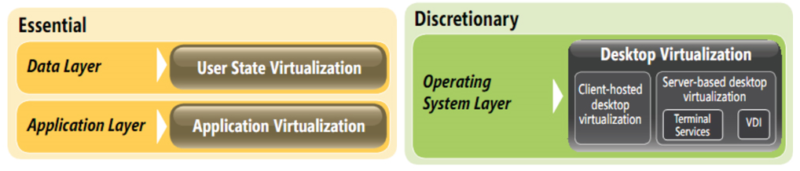
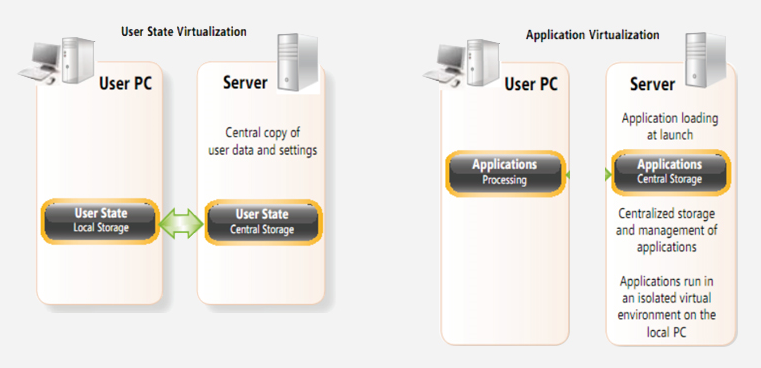







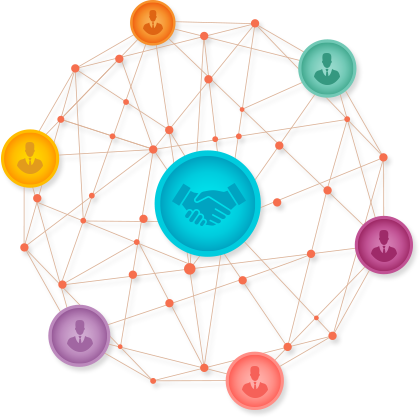

 Tiếng Việt
Tiếng Việt



